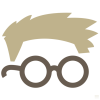Does Google Colab have any integration with Google Drive?
Yes, Google Colab integrates with Google Drive, allowing you to access and upload files directly from your Drive. You can also save your Colab notebooks to Drive, allowing you to access them from any device.
How to Access Google Drive in Google Colab
To access files stored in Google Drive, you can use the files.upload and files.download commands in Colab. To upload a file from your Google Drive, start by setting up authorization. You can do this by running the following code in a Colab cell:
from google.colab import drive
drive.mount('/content/drive')
This will open up a window where you can select the Google drive account you want to use. After selecting the account, you will be asked to give Colab permission to access your drive. Once that is done, you can use the files.upload command to upload files from your drive.
How to Save Notebooks to Google Drive
Saving your Colab notebooks to Google Drive is as easy as downloading them as a .ipynb file. To do this, select File > Download .ipynb from the Colab menu. Once you have the Colab notebook file, you can upload it to your Google Drive, or save it directly by selecting File > Save to Drive.
Related Questions
- Can I use Google Colab with Google Sheets?
- How do I access files stored in Google Drive in Google Colab?
- Can I store my Colab notebooks in Google Drive?
- How do I save my Colab notebooks to Google Drive?
- Can I use Google Colab with Dropbox?
- Can I use Google Colab with OneDrive?
- Does Google Colab work with other cloud storage services?
- Does Google Colab have any built-in file storage?
- Can I access my Google Drive files in Google Colab?
- Can I upload files to Google Drive from Google Colab?