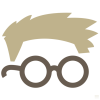Summary
Backing up a computer is crucial in order to protect your data. In this guide, we will quickly discuss the five steps to backing up your computer.
Step 1: Decide What to Back Up
The first step of backing up your computer is deciding what needs to be backed up. This includes important files, folders, and documents. You will want to back up any files that are essential to you or that you would be devastated to lose.
Step 2: Choose a Backup Method
The second step is to choose a backup method. The two most common methods are an external hard drive or cloud storage. An external hard drive is a physical device, while cloud storage is a virtual storage system.
Step 3: Create a Backup Schedule
Once you have decided on a backup method, the third step is to create a backup schedule. This will determine how often your computer is backed up. It is recommended that you create a weekly backup schedule to ensure that all of your data is up to date.
Step 4: Perform the Backup
The fourth step is to actually perform the backup. This can be done manually or you can use a backup software program.
Step 5: Test the Backup
The fifth and final step is to test the backup. This ensures that all of your data has been backed up and that it can be restored if needed.
Related Questions
- What is the best way to back up a computer?
- How often should I back up my computer?
- Do I need to back up my entire computer?
- How do I restore a backup?
- What is the difference between an external hard drive and cloud storage?
- What is the best type of external hard drive for backing up a computer?
- What type of software can I use to back up my computer?
- What is the best cloud storage for backing up a computer?
- What should I do if my backup fails?
- How do I know if my computer is backed up correctly?