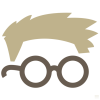Answer:
What Are Browser Extensions?
Browser extensions are small programs that add extra features and functionality to web browsers. They are typically developed by third-party developers and can be added to a browser with just a few clicks. Browser extensions can be used to customize a browser’s appearance, block ads, add new features, and more.
How Do Browser Extensions Work?
Browser extensions work by adding extra code to a browser that modifies its behavior. For example, an ad-blocking browser extension will add code that will block certain types of ads from being displayed. This code is usually written in JavaScript or HTML, and is then added to the browser when the extension is installed.
What Are the Benefits of Browser Extensions?
Browser extensions can provide a range of benefits, including enhanced security, improved performance, increased productivity, and more. For example, an ad-blocking extension can help protect users from malicious ads and improve page load times. Additionally, extensions can add extra features to a browser, such as a password manager or an integrated task manager.
Are Browser Extensions Safe?
Browser extensions can be safe if they are sourced from a trusted source. It is important to only download and install extensions from a reputable source, such as the official browser store. Additionally, it is important to regularly update extensions, as newer versions may contain security fixes.
Related Questions
- What are browser add-ons?
- How do I install a browser extension?
- What is a browser extension example?
- What are the best browser extensions?
- Are browser extensions free?
- What is the difference between a browser extension and an add-on?
- What is an extension manager?
- Which browsers support extensions?
- What is an extension in Chrome?
- Do browser extensions affect performance?