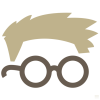Ad filtering is the process of screening out or blocking ads that appear on websites, in email, or in other digital media. Ad filters can be implemented as browser extensions, stand-alone programs, or even hardware devices. The motivations for using ad filters vary from person to person, but they often include a desire to reduce distractions, save time, or increase privacy. Some ad filters are configured to block all ads by default, while others allow users to select which types of ads they want to see or not see.
There are a number of reasons why people might use ad filters. For some people, ads can be annoying and intrusive. They can be disruptive to the browsing experience, and some people feel that they are being bombarded with too many ads when they are trying to consume content online. Additionally, ads can slow down page loading times, use up data allowances, and drain battery life on mobile devices. For people who are concerned about their privacy, ad filters can also block tracking cookies and other forms of online behavioral advertising.
Some ad filters are more aggressive than others, and they can end up blocking content that is not actually an ad. This is known as false positives. False positives can be frustrating for users, and they can cause problems for website owners who rely on advertising revenue to support their content.
There are a number of different ad filtering solutions available, and new ones are being developed all the time. Some of the most popular ad filters include Adblock Plus, uBlock Origin, and Ghostery.
What is Ad Filtering?
Ad filtering is the process of blocking or hiding online advertisements. Ad filters can be implemented in software applications or web browsers, and may be part of ad blocker programs that remove all ads from a webpage or block only certain types of ads, such as banner ads or pop-ups. Many ad filters are available for free, while others are offered as paid subscriptions.
Why Use Ad Filters?
Ad filters can improve online browsing speed and experience by blocking or hiding unwanted ads. They can also increase privacy by preventing third-party trackers from collecting data about a user’s online activity. In some cases, ad filters may also block malware-infected ads or ads that redirect to malicious websites.
How Do Ad Filters Work?
Ad filters typically work by blocking or hiding elements on a webpage that are served by an ad server. These elements can include banner ads, pop-ups, and video ads. Some ad blockers also block third-party cookies, which are used by ad networks to track user behavior online.
What Are the Disadvantages of Ad Filters?
Ad filters can unintentionally block non-advertising content on websites, such as social media buttons or comments sections. They can also interfere with websites that rely on advertising revenue, such as many news websites. In some cases, ad blockers may also block content that is not advertising, such as videos or images.
What Are the Best Ad Filters?
There are many ad filters available, both free and paid. Some popular ad blockers include uBlock Origin, Adblock Plus, and Ghostery. Browser-based ad blockers, such as Adblock Edge and Adblocker Ultimate, are also available.
How to Use Ad Filters
Ad filters can be installed as browser extensions or plugins, or as stand-alone software applications. Many ad blockers are available for free, while others require a paid subscription.