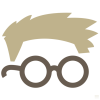Answer:
Security Settings vs. Privacy Settings
Security settings and privacy settings have a few overlaps, but they serve very different purposes. Security settings are used to protect your device from outside intruders, while privacy settings are used to protect your information from being shared with others.
Security Settings
Security settings are designed to keep your device safe from hackers and malicious software. This can include setting a strong password, setting up a two-factor authentication system, and using a security software suite. Security settings can also be used to control who has access to certain files or folders.
Privacy Settings
Privacy settings are used to control how much of your personal information is shared with others. This includes settings for social media, web browsers, and other applications. Privacy settings can also be used to control who can see your posts or messages, and who can access your location.
Differences
The main difference between security settings and privacy settings is that security settings are designed to protect your device from outside threats, while privacy settings are designed to protect your personal information from being shared with others. Security settings are also used to control who has access to certain files or folders, while privacy settings are used to control who can see your posts or messages, and who can access your location.
Related Questions
- What are the benefits of using security settings?
- What are the benefits of using privacy settings?
- What are the different types of security settings?
- What are the different types of privacy settings?
- How do I set up two-factor authentication?
- How do I control who can access my files or folders?
- How do I control who can see my posts or messages?
- How do I control who can access my location?
- What are the risks of not using security settings?
- What are the risks of not using privacy settings?