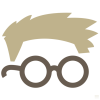Overview of Windows 7 Backup Utility
Windows 7 Backup utility is an in-built feature of Windows 7 that allows users to create a backup of their data and restore it in the event of data loss or system failure. The utility is easy to use and provides various options to customize the backup process. It also allows users to restore their data to any point in time prior to the backup.
Creating a Backup
The Windows 7 Backup utility can be used to create full or incremental backups of user data. A full backup will create a copy of all the user data, while an incremental backup will only back up data that has changed since the last backup. To create a backup, users can select the files and folders they want to back up, select a destination for the backup, and choose the schedule for when the backup should be performed.
Restoring a Backup
In the event of data loss or system failure, users can restore their data from a backup using the Windows 7 Backup utility. The utility will allow users to restore their data to any point in time prior to the backup. It also provides the option to restore only selected files and folders from the backup, rather than restoring the entire backup.
Scheduling Backups
The Windows 7 Backup utility allows users to schedule backups to be performed at regular intervals. This ensures that the user data is always backed up regularly and that it is kept up-to-date. The utility also allows users to specify the time and date for when the backups should be performed, allowing users to back up their data at times when the computer is not in use.
Related Questions
- What are the advantages of using the Windows 7 Backup utility?
- How do I create a full backup in Windows 7?
- How do I restore a backup in Windows 7?
- Can I schedule backups in Windows 7?
- How do I select files and folders to back up in Windows 7?
- What is a full backup in Windows 7?
- What is an incremental backup in Windows 7?
- Can I restore only selected files and folders from a backup in Windows 7?
- What is the best way to back up my data in Windows 7?
- How do I access the Windows 7 Backup utility?