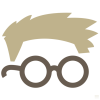What are Microsoft Excel Functions?
Microsoft Excel Functions are built-in formulas that allow users to calculate or manipulate values and data within spreadsheets. Functions are a great time-saving tool as they are pre-defined and can be used to quickly manipulate data. Microsoft Excel provides hundreds of functions for a variety of uses such as performing mathematical calculations, accounting, engineering, and other calculations.
Using Functions in Microsoft Excel
Using functions in Microsoft Excel is a simple process. First, you must select the cell in which you would like to enter the function. Then, click the “Formulas” tab in the ribbon bar and select the function you would like to use. Once selected, the function will appear in the formula bar. Next, enter the parameters for the function such as cell references and constants. Finally, press enter to execute the formula.
Function Categories
Microsoft Excel provides hundreds of functions that are categorized by use. Common categories include accounting, date and time, engineering, financial, information, logical, lookup and reference, mathematical and trigonometric, statistical, and text.
Using AutoSum
AutoSum is a useful feature in Microsoft Excel that allows users to quickly calculate the sum of a range of cells. To use AutoSum, select the cell next to the range of cells that you would like to sum. Then, click the “Formulas” tab in the ribbon bar and select the “AutoSum” button. Excel will automatically select the range of cells and enter the sum formula into the cell you selected.
Related Questions
- How do I use Microsoft Excel Functions?
- What categories of Microsoft Excel Functions are available?
- How do I use the AutoSum feature?
- What are the most common Microsoft Excel Functions?
- How do I calculate the average of a range of cells?
- How do I calculate the maximum of a range of cells?
- How do I calculate the minimum of a range of cells?
- How do I calculate the standard deviation of a range of cells?
- How do I calculate the median of a range of cells?
- How do I calculate the mode of a range of cells?